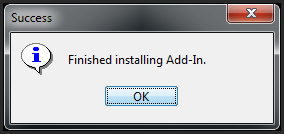To protect your assay analysis data you will need to be logged in as the Configuration Manager before attempting to install the kit layout Add-in file. The following step-by-step instructions will guide you through the kit layout file installation.
- Start DISCOVERY WORKBENCH.
- Log in as the ConfigurationManager.
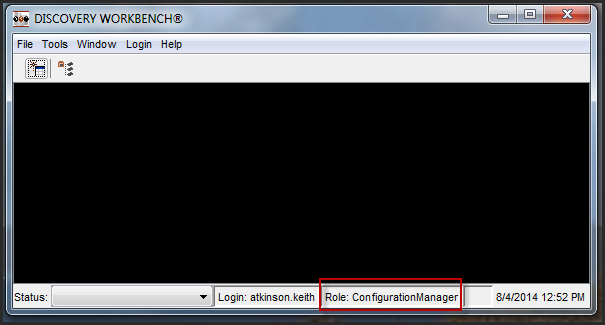
- On the menu bar, click on “Tools” and select “Install Add-in…”.
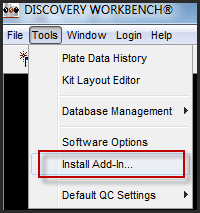
- In the Open file dialog, browse to the .kits file and click “Open”.

- Your Kit Layout Add-In file will begin to install.
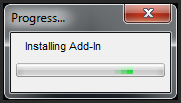
- Once completed, a new window will indicate the end of the installation process. Click “OK”.