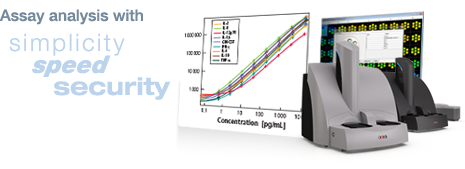
Major improvements and new features you will find in DISCOVERY WORKBENCH 4.0 include:
Desktop Edition
DISCOVERY WORKBENCH 4.0 includes a desktop version for office PCs that allows you to analyze data conveniently on any Windows computer. The desktop edition comes with all of the data analysis, database management, and data integrity tools that are included with the SECTOR instrument system.
Configuration Manager
The configuration manager role is a key component of the data integrity tools. This designated user can control the access and permissions of other users and enable/disable certain security features of the software.
Digital Signatures
To ensure authenticity, all exported text data files now contain a digital signature that guarantees results are tamper-proof.
Unalterable Report Format
Organized or analyzed data (experiments) that have been “published” can no longer be modified or exported.
Audit Log
Multiple improvements were made to the event tracking and user log-in features of the audit log.
Managing and Archiving Data
To ensure data integrity, modification of raw data or published reports is not allowed. The Plate Data History now has a hide feature that can reduce the visible data sets and experiments. Together these functions allow archived data to be kept secure but hidden from other users.
Kit Layout
With the Kit Layout feature, users can automatically associate assays with spot locations on multiplex plates. The Kit Layout feature can be configured to disable collection of data from certain spots during data acquisition.
Experiment Data Table
An experiment data table contains the data for all plates, assays, and samples in the experiment. It was designed for quick exportation to Excel or any laboratory information management system (LIMS).
Experiment Interplate Statistics
Means and CVs are automatically calculated for interplate replicates and displayed in an interplate statistics table.
Experiment QC
QC Acceptance Criteria can automatically identify and flag samples for follow-up based on user-defined parameters: ECL signal, adjusted signal, signal CV, calculated concentration, calculated concentration CV, and % Recovery). These parameters can be set for each assay, experiment, sample type, or individual sample. The configuration manager can control user access and implementation of this feature.
Curve Fitting and Fit Profile
In addition to 4-parameter logistic (FourPL) curve fitting, the software now supports FivePL, linear, log-log, and exponential curve fitting.
Importing Sample Names
Sample names can be copied and pasted or imported into the plate layout from spreadsheet or word processing programs.
Application Level Logins
Users can be required to log in to the software using their Windows credentials before accessing the program. User access can be limited to a subset of valid Windows users. The software can be set to lock after a period of inactivity.
Plate Data Table Format
Data tables consolidate sample and assay results and can be customized and sorted. Data table formats can now be set as a default and may be exported and applied to additional data sets.
Export Data Analysis
Raw data and analyzed/calculated results can be exported as a text file for use in an external data management tool. Customized data analysis tables can be copied for use in other software.